

The A/R Integration tab allows you to set Accoutns Receivable preferences. You can access the various options through the sub tabs on the left side of the screen. These include:
General Invoice Settings
The General tab contains options for setting Customer Number formatting.
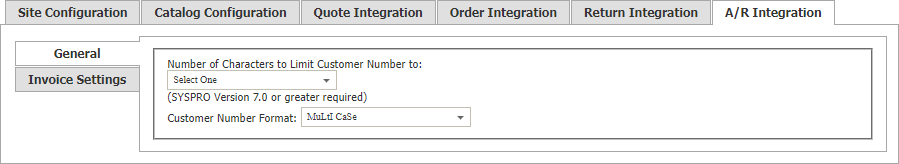
The General tab has the following fields:
| General | |
|---|---|
| Number of Characters to Limit Customer Number |
When formatting in SYSPRO dictaties a certain limit to the number of charactes in a Customer Number, set this value to match. This will only have effect on versions of SYSPRO 7.0 or newer. |
| Customer Nubmer Format | Specify the format supported by the SYSPRO Customer Number configurartion. |
The Invoice Settings tab manages settings for CyberStore E-Payment functionality:
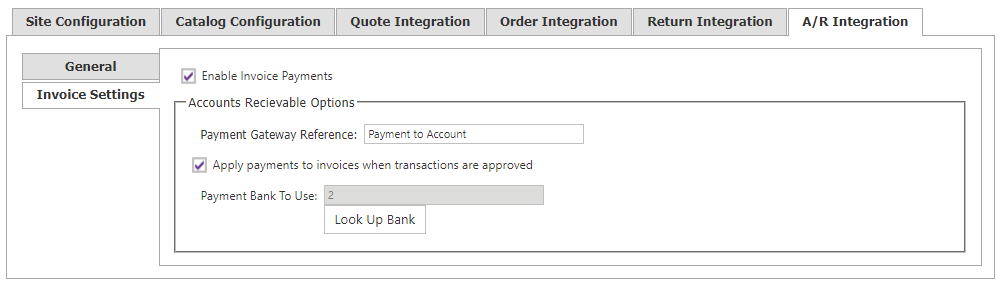
The Invoice Settings tab includes the following settings:
| General | |
|---|---|
| Enable Invoice Payments |
When checked, invoice payments are made available throught the invoice lookup functionlity. Licensing Note: The A/R Portal (ARP) license must be included in your CyberStore license file for E-Payment features to be available. For more information about licensing please visit www.CyberStoreForSYSPRO.com/E-Payment. |
| Accounts Receivable Options: | |
| Payment Gateway Reference |
Provide the text to use as the payment gateway reference for invoice payments. The default is "Payment to Account" The reference text supports the following replacement tags:
|
| Apply Payments to Invoices |
Specify whether payments should be posted against related invoices when payments are made. When this option is unchecked, manual applicatgion of payments will be necessary. |
| Payment Bank to Use |
|